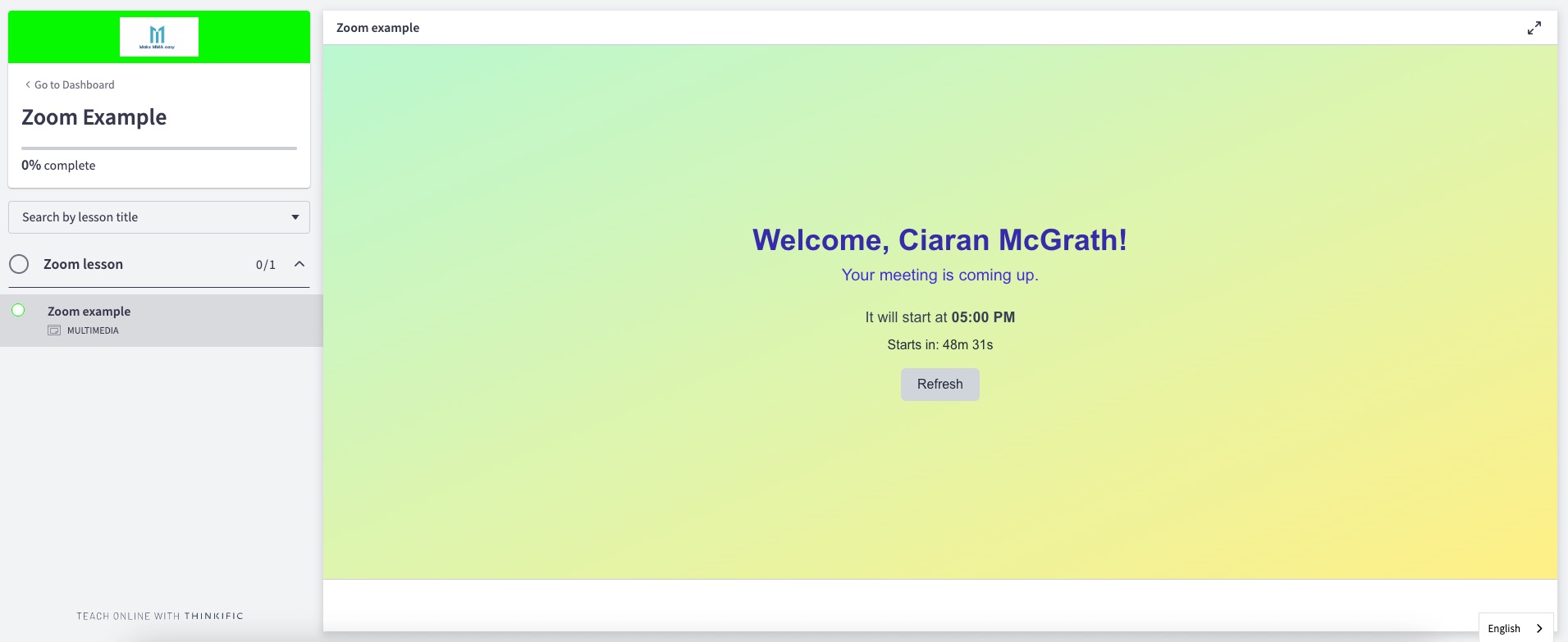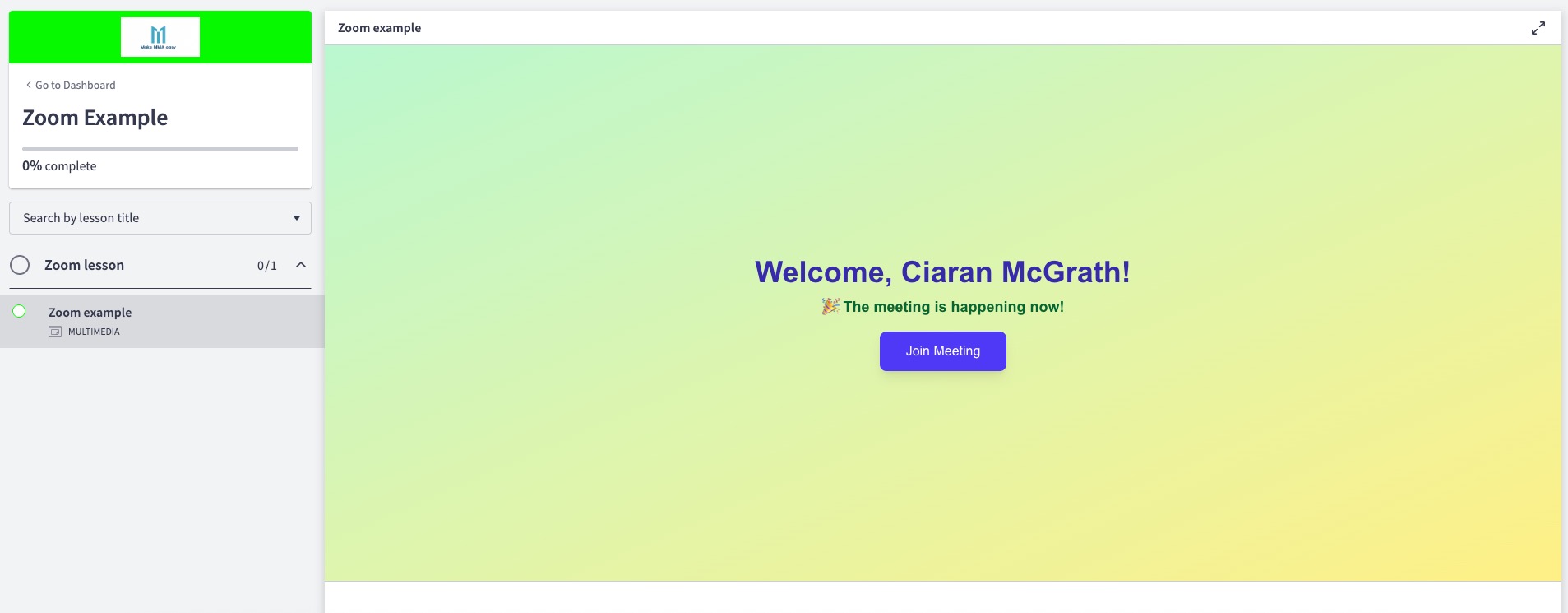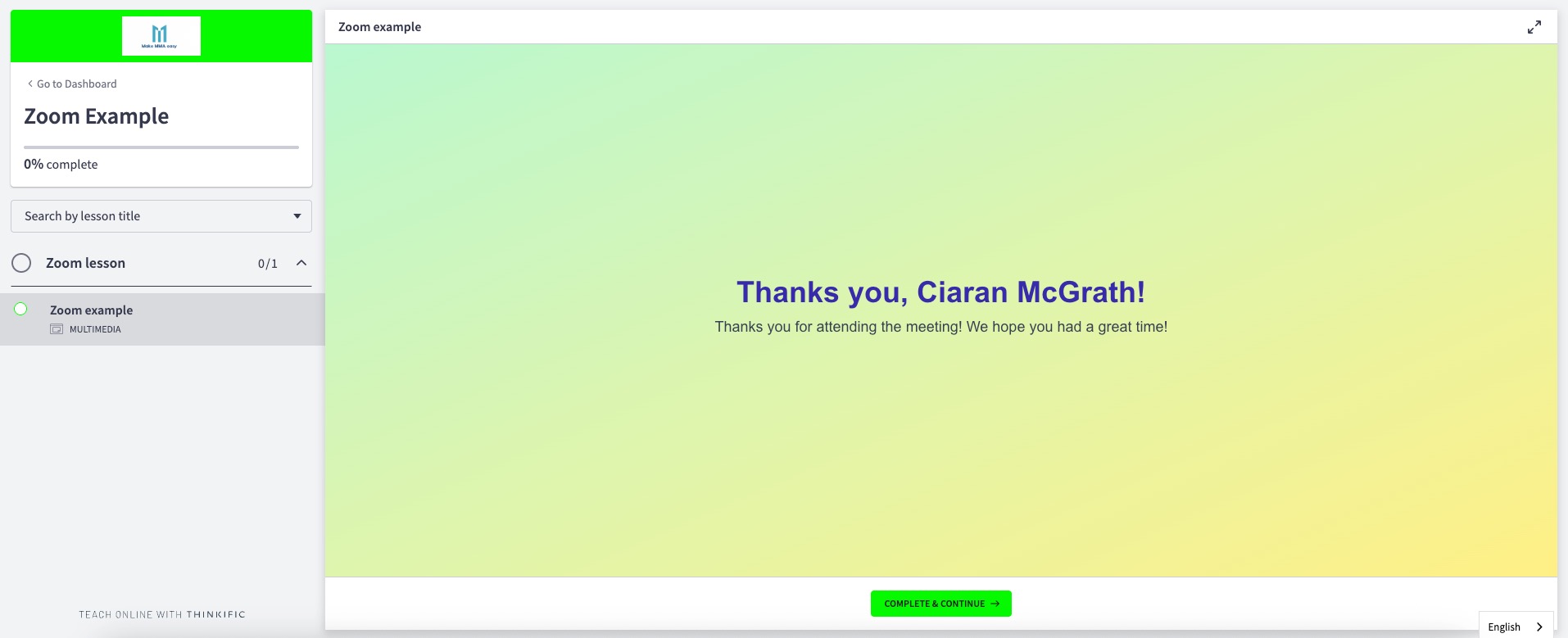Thinkific + Zoom Integration
Connect Zoom directly to your Thinkific courses. Automate attendance tracking, manage multiple meeting hosts, and control learner progress based on participation—all behind a secure, branded experience.

Custom admin experience built by Lilypad for Thinkific operators and program teams.
Built for Real Course Operations
The integration was designed with enterprise training teams in mind—balancing automation, compliance, and learner experience in one workflow.
Map real Zoom attendance data directly to Thinkific lesson completion so learners only advance after they show up.
Assign or rotate facilitators without leaving the app. Hosts sync automatically across meetings and courses.
Keep Zoom URLs hidden behind authenticated views and sign-in gates to reduce link sharing and meeting hijacking.
Re-enroll or whitelist individual learners when they miss a session, without breaking your attendance rules.
Apply course-specific rules, add buffers, or trigger automation based on attendance thresholds and timing.
Export structured attendance logs for compliance teams, accreditation bodies, or internal analytics.
How It Works
From API enablement to daily operations, we tailored each step of the build for Thinkific teams who live inside Zoom.
Securely connect Thinkific and Zoom via OAuth with the scopes you actually need. We handle environments, tokens, and storage.
Add meetings easily, and enforce attendance logic without spreadsheets or duplicate data entry.
Now you can trust the lesson completed status in Thinkific so course progress mirrors the classroom experience.
See it in action!
A glimpse at how LilyPad can improve and secure your Zoom experience. Everything is fully customizable to your brand and needs!
Technology Stack
Node.js · Express · MongoDB · Thinkific API · Zoom API · Custom OAuth & Token Management